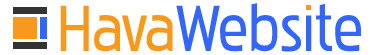The default WordPress 503 Service Unavailable Error message is very off-putting to website visitors. If you have ever seen this message, you know exactly how disconcerting the message is to website visitors. Otherwise, if you have not seen this error, the default page is a plain white page with a vague message indicating the website is unavailable. The default WordPress 503 Error Message is really ugly and triggers negative feelings for anyone who visits the website while it is unavailable.
All Websites Should Use Custom 503 Error Pages
All websites should use custom error messages in order to control the perception of their website by their users. Serving site visitors a custom 503 Error Message will also help your site provide a better user experience for visitors. Additionally, it is important to maintain a professional appearance at all times. However, it is even more important to look professional when the website is down or undergoing maintenance. Serving a custom error message to site visitors will help to set their minds at ease and encourage them to check back.
Custom 503 Error Page Example
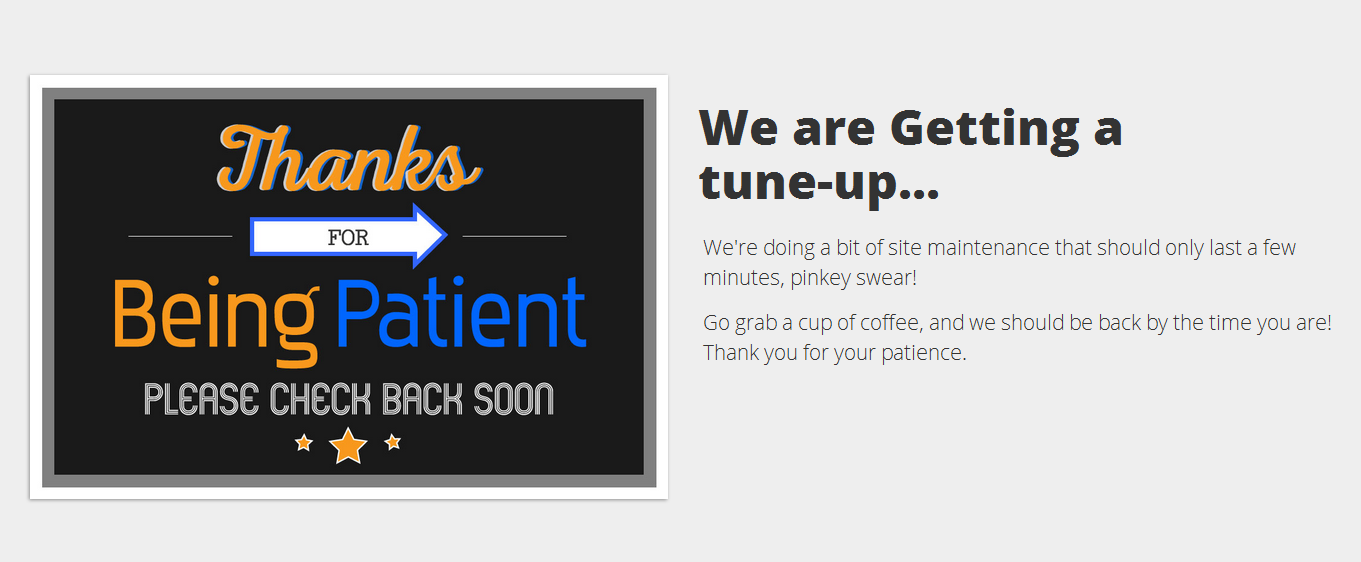
Override the WordPress 503 Service Unavailable Error
In order override the WordPress 503 Service Unavailable Error Message, first you need to know how WordPress handles this error. WordPress uses maintenance.php to handle the default behavior of the 503 Error message. WordPress calls the maintenance PHP file into action when a website is unavailable due to site maintenance. Site maintenance refers to things like WordPress updates, theme updates and plugin updates.
It is easy to override the default maintenance.php file in WordPress. First create a Custom 503 Service Unavailable Error page and name it maintenance.php. Next, save maintenance.php to the WordPress ‘wp-content’ file on your local machine. When you are ready to make the page live, upload the maintenance.php to the ‘wp-content’ file on your sites hosted server. That’s it, pretty simple right?
Simple 503 Error Message Solution
If you are new to WordPress, what some view as simple may not be so simple for you. Therefore, if you are looking for an easier solution to implementing a custom WordPress 503 Service Unavailable Error, you can download a custom graphic, maintenance.php and custom style sheets all bundled up in a zip folder on the HavaWebsite Theme Custom 503 Error page. The WordPress 503 Service Unavailable Error page assets can be customized to suit any website. In addition to the 503 Error message assets, the zip file contains a readme.txt file. The readme.txt file explains how to implement the files on your local or hosted server.